To add a shared user click on the 'Shared Users' tab and in the Users table click on the link 'New', as shown below.
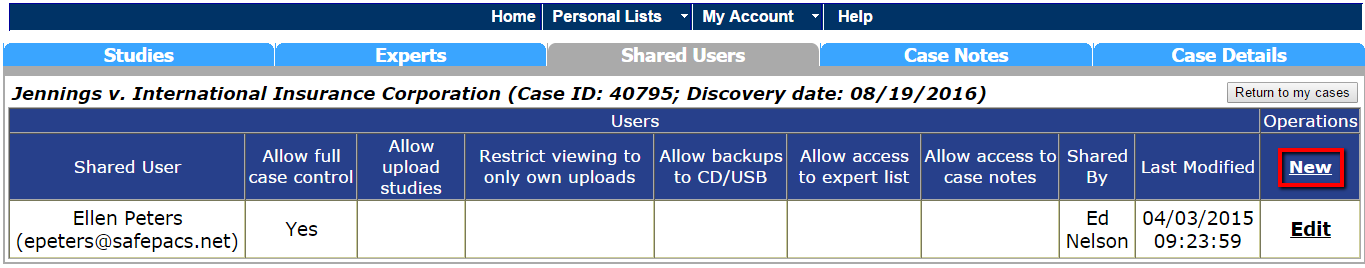
This will open the 'Add Shared User' window.

You will now need to either:
- enter the email address of the user with whom you wish to share the case
- click the down arrow and select a user from your personal list of shared users
If the email address you entered is not associated with a registered SafePACS user, the color of the email address you entered will turn red and a message will appear indicating that SafePACS will send this person an invitation to join SafePACS in order to participate in this case.

If the email address is associated with an existing SafePACS user the color of the email address will turn green and a message will appear indicating that the user will be notified that they have been added to your case.
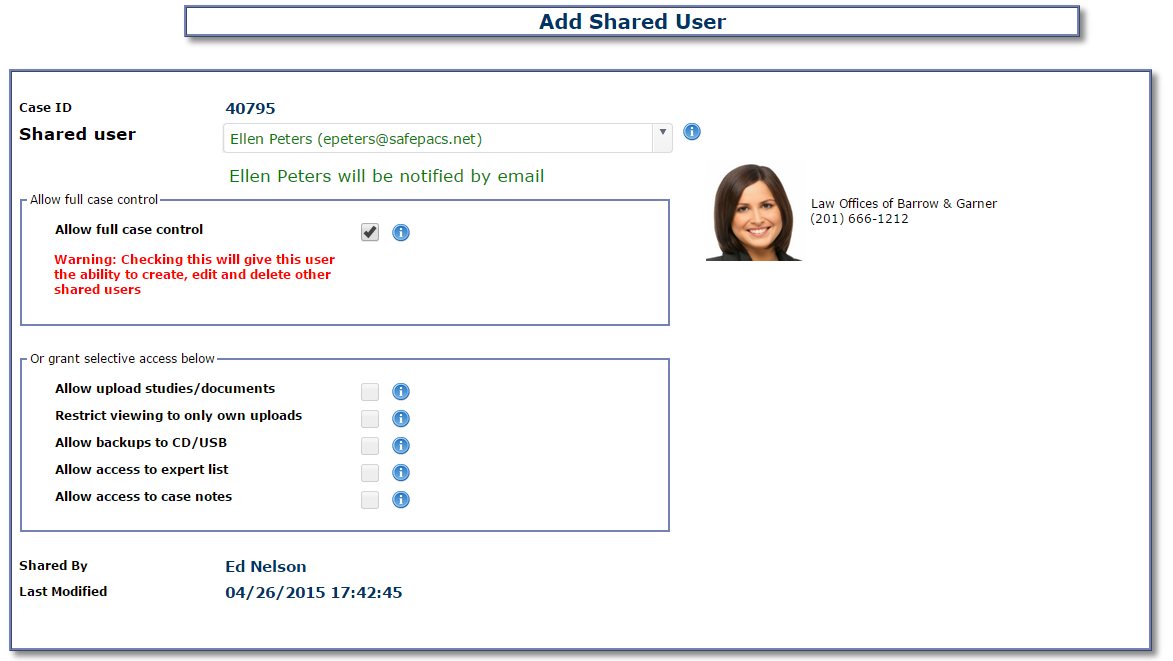
Whether the user is already a SafePACS registered user or not, you need to give this user the appropriate permissions for the case.
Click 'Save' to add the new shared user.
